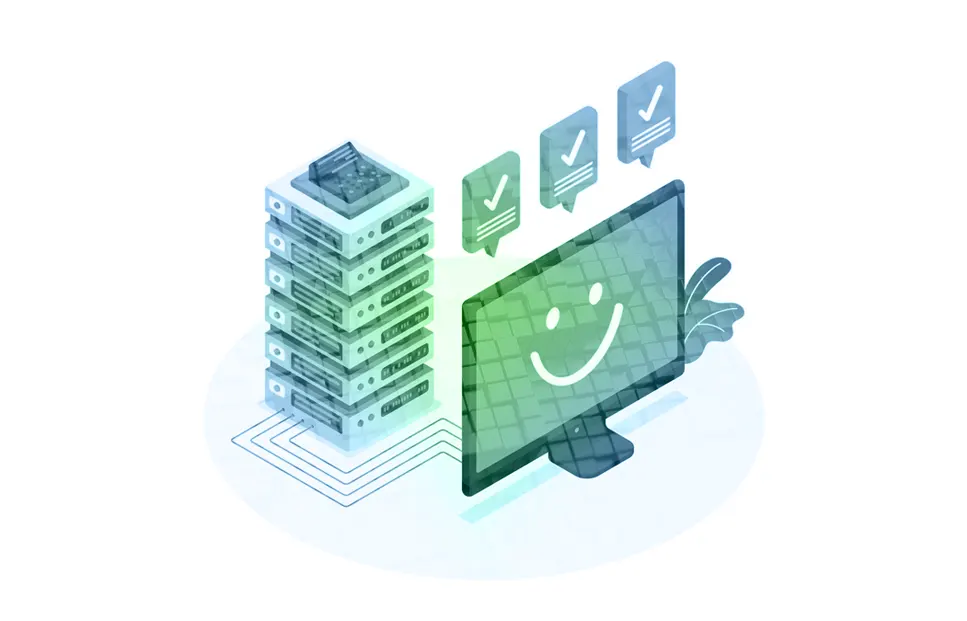Introduction to Virtual Private Servers (VPS)
1.1 Definition of a VPS
A Virtual Private Server (VPS) is kind of like having your own little private server a bigger physical server. Through some fancy tech called virtualization, the big server gets split into multiple virtual ones. Each virtual server has its own operating system (OS), dedicated resources & it’s in its own bubble, away from the others. It’s like having your personal space but without the hefty price tag of getting an entire server just for yourself. This Beginners Guide to Virtual Servers will give you detailed information and Understanding VPS for Beginners
1.2 How VPS Differs from Shared Hosting and Dedicated Servers
- Shared Hosting: Imagine sharing a room with others; you all use the same space and resources. It’s cheap but you don’t have much say in how things are run.
- Dedicated Servers: This is like having a whole house to yourself. You get all the space & resources, which is great but it costs more.
- VPS: Think of it as having your own apartment in a building. You have dedicated resources & more control, but it’s not as expensive as having your own house.
1.3 Brief History and Evolution of VPS Technology
Once upon a time, dedicated servers were all we had, but they weren’t used to their full potential most of the time. Then came virtualization technologies like VMware and Hyper-V, allowing multiple virtual environments on one physical server. This innovation gave rise to VPS hosting—a smart way to make better use of servers.

How Virtual Private Servers Work
2.1 Virtualization Technology Explained
Virtualization technology uses something called hypervisors to create and manage virtual machines (VMs) on a physical host. There are two main types:
- Type 1 (Bare Metal): Runs directly on hardware for speedy performance.
- Type 2 (Hosted): Runs on a host OS; it’s more flexible but slightly slower.
2.2 Resource Allocation in VPS Environments
Think of resources like CPU, RAM, storage, and bandwidth as slices of pie. In a VPS setup, each virtual server gets its own slice of this pie based on the user’s chosen plan. Just as each pie slice is distinct and mouth-wateringly delicious, every VPS is allocated its dedicated resources, ensuring they operate independently without interference from others. This means your VPS won’t be affected by what happens on other virtual servers on the same physical machine. Your slice of CPU, RAM, storage, and bandwidth remains yours to enjoy, guaranteeing consistent performance and reliability. This separation allows you to fully utilize your allocated resources, making your applications run smoothly and efficiently. So, whether you’re running a small blog or a complex web application, you can rest assured that your slice of the pie remains untouched and fully yours, delivering the performance you need.
2.3 Operating System and Software Independence
Each VPS runs its own OS, meaning you can install whatever software you need without worrying about other servers peeking over your shoulder. This isolation offers tons of control—who doesn’t love control? You get the freedom to customize your environment exactly how you want it. Want to run a specific version of PHP or need particular security configurations? No problem. Unlike shared hosting, you’re not limited by what others are doing on the same server. This level of independence ensures that your applications run smoothly and securely, tailored perfectly to your unique needs and preferences.
Benefits of Using a Virtual Private Server
3.1 Improved Performance and Reliability
With a VPS, you get consistent performance because your resources—CPU, RAM, storage—are dedicated just to you. Unlike shared hosting, where your site’s performance can be impacted by others, a VPS ensures that what happens in someone else’s space won’t affect yours. This means your website or application runs smoothly and reliably, even during traffic spikes. Plus, having dedicated resources enhances your site’s speed and stability, providing a better experience for your visitors. Whether you’re running an e-commerce store, a high-traffic blog, or a complex application, a VPS offers the reliability and performance you need.
3.2 Enhanced Security and Privacy
The isolation provided by a VPS means better security and privacy! Unlike shared hosting, where your data is exposed to other users on the same server, a VPS gives you complete control over your environment. You can configure all the security settings to your liking, whether that’s installing custom firewalls, implementing advanced encryption, or setting up specific user permissions. This level of control ensures your data remains safe and secure, tailored to your specific needs. If enhancing security is your priority, a VPS allows you to go beyond the standard measures and implement custom solutions, providing peace of mind knowing your data is well-protected. It’s all about having the power to safeguard your digital assets effectively. That’s one of the reason why we created this Beginners Guide to Virtual Servers, so you know the importance of privacy and security.
3.3 Scalability and Flexibility for Growing Businesses
When it comes to the scalability and flexibility this Beginners Guide to Virtual Servers will help you understand how to grow your business and scale the VPS in future.
Need more resources? No problem! VPS hosting lets you upgrade as needed, helping businesses grow without having to jump ships. As your website traffic increases or your business expands, you can easily scale up your server resources like CPU, RAM, and storage. This flexibility ensures that you can meet your growing demands without any downtime or disruptions, keeping your operations smooth and efficient. It’s the perfect solution for dynamic, fast-growing businesses.
Types of Virtual Private Servers
4.1 Managed vs. Unmanaged VPS
- Managed VPS: The hosting provider handles everything from updates to security—great for those who aren’t tech-savvy.
- Unmanaged VPS: You’re behind the wheel for all management tasks, allowing for greater customization.
4.2 Cloud-based VPS vs. Traditional VPS
- Cloud-based VPS: Lives on cloud infrastructure; offers high availability & scalability.
- Traditional VPS: Sits on one physical server; might perform better for specific tasks but lacks cloud redundancy.
4.3 Windows VPS vs. Linux VPS
- Windows VPS: Uses Windows OS; perfect if you need Windows-specific tools.
- Linux VPS: Uses Linux OS; known for its stability & open-source nature—great for various apps!
Choosing the Right VPS for Your Needs
5.1 Assessing Your Resource Requirements
Start by evaluating your website or app’s current needs for CPU, RAM, storage, and bandwidth. It’s crucial to understand what you require now to ensure smooth performance. But don’t stop there—consider your future growth too! Anticipate potential increases in traffic or data usage to avoid outgrowing your VPS. By planning for both your immediate needs and long-term goals, you can choose a VPS that scales with your business and maintains optimal performance over time.
5.2 Comparing VPS Providers and Plans
When comparing VPS providers and plans, it’s essential to look beyond just pricing. Evaluate how each provider performs, their reliability, and the quality of their support services. Consider factors like uptime guarantees, customer reviews, and the flexibility of their plans. Remember, finding the right VPS is crucial for your success. For the best service and competitive pricing, get in touch with the ASPGulf sales team now to discuss your needs and find the perfect solution for you.
5.3 Considering Support and Management Options
When considering support and management options for your VPS, it’s essential to decide between managed or unmanaged hosting based on your technical expertise. For those new to the concept, understanding VPS for beginners means choosing a level of support that suits your comfort level. Managed hosting is ideal if you prefer not to handle server maintenance yourself, as it includes comprehensive tech support. Conversely, unmanaged hosting offers greater control but requires a solid grasp of server management. Choose wisely to match your needs and expertise!
Setting Up and Managing Your VPS
6.1 Initial Configuration and Access
Once you’ve selected your VPS plan, you’ll receive credentials to access your server. Begin by logging in and setting up your operating system, configuring your firewall, and implementing essential security settings. This crucial first step in our “Beginner’s Guide to Virtual Servers” ensures your VPS is secure and ready for your specific needs.
6.2 Installing and Updating Software
Once your VPS is set up, the next step in Understanding VPS for Beginners is to install the necessary software and applications. Regularly updating these components is crucial for maintaining security and ensuring smooth performance. By keeping your software up-to-date, you’ll safeguard your Virtual Private Server against vulnerabilities and optimize its efficiency for your tasks.
6.3 Monitoring and Maintaining Your VPS
To ensure optimal performance, regularly monitor your VPS using advanced tools that track server health and performance. Perform routine updates, backups, and thorough security audits to safeguard against vulnerabilities. Following this Beginners Guide to Virtual Servers will help you maintain peak efficiency and security, ensuring your server remains reliable and secure for your business needs.
Common Use Cases for Virtual Private Servers
7.1 Web Hosting and E-commerce
VPS is ideal for websites and e-commerce needing dedicated resources—giving better performance & security than shared hosting ever could!
7.2 Application Development and Testing
Perfect playgrounds for developers creating/testing applications within isolated environments with various OS setups!
7.3 Email Servers and Data Storage
Great for setting up email servers ensuring reliable delivery—and also good for secure data storage solutions!
Beginners Guide to Virtual Servers Summary
A Virtual Private Server (VPS) offers a cost-effective, flexible solution with dedicated resources & enhanced control right between shared hosting & dedicated servers—it’s robust enough for web hosting or app development without breaking your bank!
Frequently Asked Questions (FAQs)
What is the difference between a VPS and shared hosting?
VPS has dedicated resources offering more control while shared hosting means sharing resources leading to less performance/control.
How much does a VPS typically cost?
Pricing for a VPS varies widely based on resource allocation and provider. Plans can start at approximately $10 – $1000 per month but may increase depending on your specific needs and resources. For a personalized quote and detailed pricing, please contact our sales team. We’ll help you find the best option tailored to your requirements.
Do I need technical skills to manage a VPS?
For unmanaged options yes—but managed options are available if you’d prefer the provider handles things.
Can I upgrade my VPS resources as my needs grow?
Absolutely! Upgrading is easy peasy when needs grow whether it’s CPU/RAM/storage etc.
Is a VPS suitable for running resource-intensive applications?
Totally! It handles resource-heavy apps better than shared hosting because it gives dedicated configurations suitable per specific needs!